Google Bard is a new AI-powered writing tool that can help you with your writing and blogging in a number of ways. It can generate text, translate languages, write different kinds of creative content, and answer your questions in an informative way. In this article, we will discuss how you can use Google Bard to improve your writing and blogging.
How Do I Sign Up for Google Bard?
To sign up for Google Bard, you can follow these steps:
- Go to the Google Bard website.
- Click the “Join waitlist” button.
- Enter your email address and click the “Submit” button.
- You will receive an email from Google confirming that you have joined the waitlist.
- Once Google has opened access to Google Bard, you will receive an email notification.
- You can then sign in to Google Bard and start using it.
Please note that Google Bard is currently in beta and access is limited. You may not be able to sign up immediately.
If you’re a writer, you can use Google Bard to help you with your work in a number of ways.
10 Ways to Leverage Google Bard as a Writer
- Brainstorm ideas. When you’re stuck on what to write about, Google Bard can help you generate ideas. Simply type in a topic or keyword, and Google Bard will return a list of related topics. You can then use these topics to spark your own ideas.
- Research your topic. Once you have an idea for a piece of writing, Google Bard can help you research the topic. Simply type in a question or phrase, and Google Bard will return a list of relevant results. You can then use these results to inform your writing.
- Write your first draft. If you’re struggling to get started on a piece of writing, Google Bard can help you write your first draft. Simply type in an outline or a few sentences, and Google Bard will generate the rest of the text for you. You can then use this draft as a starting point for your own writing.
- Edit and proofread your work. Once you’ve written your piece of writing, Google Bard can help you edit and proofread it. Simply type in your text, and Google Bard will identify any errors in grammar, spelling, and punctuation. You can then use these suggestions to improve your writing.
- Help you write in different styles. If you’re writing a piece of creative writing, Google Bard can help you generate different styles of writing. For example, if you’re writing a poem, Google Bard can help you generate different poetic forms.
- Help you write for different audiences. If you’re writing a piece of content for a specific audience, Google Bard can help you tailor your writing to that audience. For example, if you’re writing a blog post for a technical audience, Google Bard can help you use technical language and jargon.
- Help you write different kinds of content. If you’re not sure what kind of content to write, Google Bard can help you generate ideas for different kinds of content. For example, if you’re writing a blog post, Google Bard can help you generate ideas for different blog post topics.
- Help you write different lengths of content. If you’re not sure how long your content should be, Google Bard can help you generate different lengths of content. For example, if you’re writing a blog post, Google Bard can help you generate a blog post that is 500 words, 1000 words, or 1500 words long.
- Help you write different levels of difficulty. If you’re not sure how difficult your content should be, Google Bard can help you generate different levels of difficulty. For example, if you’re writing a blog post, Google Bard can help you generate a blog post that is easy to read, intermediate, or difficult to read.
- Help you write different tones. If you’re not sure what tone your content should have, Google Bard can help you generate different tones. For example, if you’re writing a blog post, Google Bard can help you generate a blog post that is serious, humorous, or informative.
Google Bard is a powerful tool that can help you with your writing in a number of ways. By using this tool, you can save time, improve your writing, and produce high-quality content.
SEO Tips for Using Google Bard
In addition to the tips above, here are a few SEO tips to keep in mind when this tool:
- Use relevant keywords throughout your writing. When you’re using this tool to write content, be sure to include relevant keywords throughout your text. This will help Google understand what your content is about and rank it higher in search results.
- Structure your writing in a way that is easy to read and understand. Use headings, subheadings, and bullet points to break up your text and make it easy to scan. This will help readers find the information they’re looking for quickly and easily.
- Use images and videos to break up your text and add visual interest. Images and videos can also help improve your SEO by making your content more engaging and shareable.
- Promote your content on social media and other channels. Once you’ve written your content, be sure to promote it on social media and other channels. This will help you reach a wider audience and drive traffic to your website or blog.
By following these tips, you can use Google Bard to create high-quality content that will help you improve your SEO and reach your target audience.
Additional Reading:
- Effortless Blogging With Chat GPT
- 175 Chat GPT Prompts To Enhance Your Blog
- Chat GPT Login: Sign Up Today To Revolutionize Your Content
- 21+ Ways To Use Chat GPT For Content Creation
- Maximize Chat GPT for SEO: 25 Tips for Bloggers
- ChatGPT vs Google Bard: Pros and Cons
- What is Chat GPT Plus?
- ChatGPT Writing Prompts: 50+ Ways to Spark Your Creativity



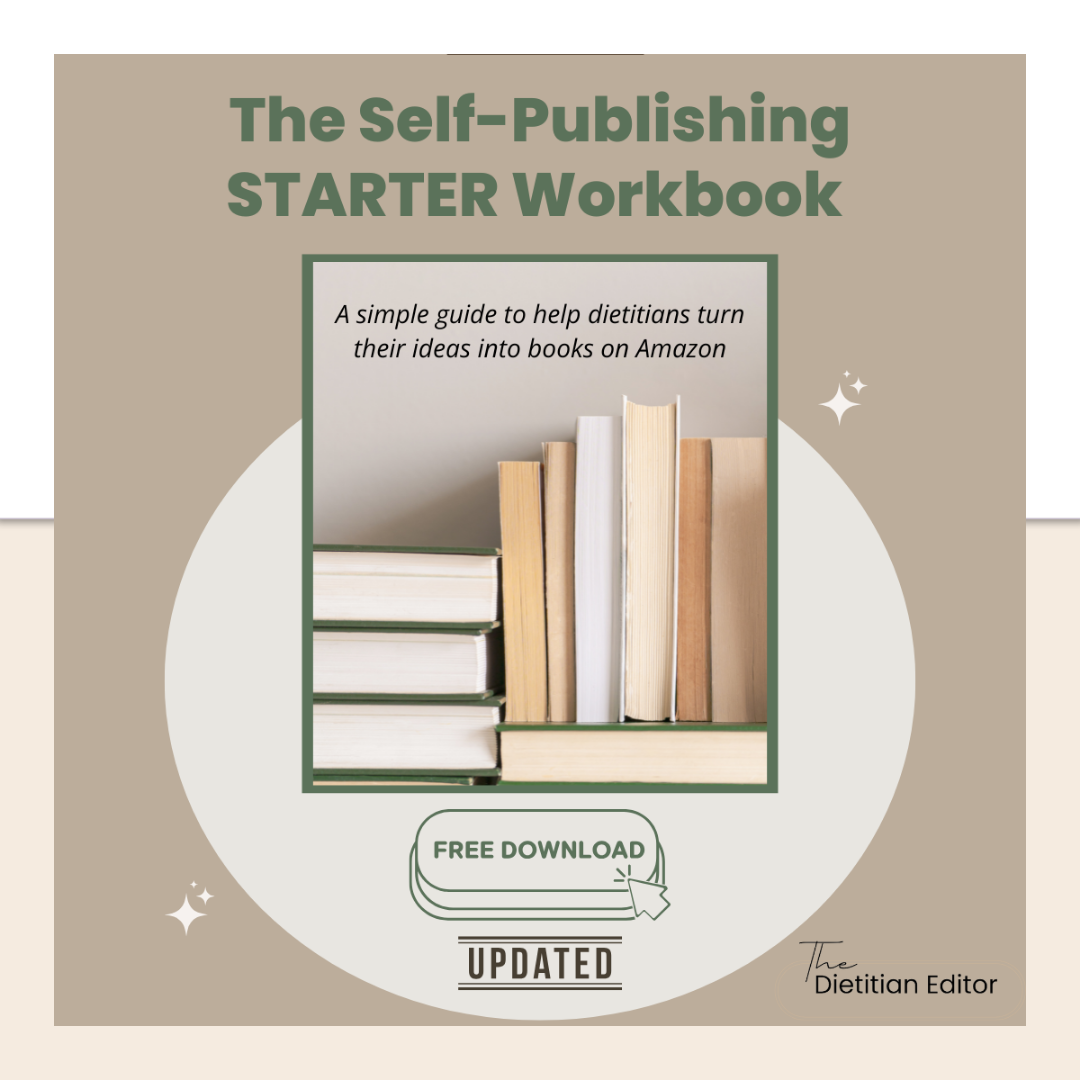



0 Comments