In today’s fast-paced world, professionals across various fields are constantly seeking effective ways to connect, collaborate, and stay informed. The Threads app offers a solution tailored to the needs of modern professionals, providing a user-friendly platform to enhance communication and foster stronger connections. In this blog post, we will introduce the innovative Threads app, explore its key features, and highlight the benefits of joining this powerful communication tool.
What is the Threads App?
Threads is a revolutionary messaging app designed to facilitate seamless communication and collaboration among professionals. Threads is a text-based app that is meant to compete with Twitter. It’s meant to be a companion to Instagram. Threads offers a dedicated space to connect with colleagues, share resources, and nurture professional relationships.
Who Created the Threads App?
The Threads app was created by Facebook (Meta), specifically by the team at Instagram. It was developed as a standalone messaging app designed to complement and integrate with Instagram’s existing features and functionalities.
How Do I Sign up for Threads?
To sign up for the Threads app, you can follow these steps:
- Download the App: Visit the Google Play Store for Android devices or the Apple App Store for iOS devices. Search for “Threads from Instagram” and download the app to your smartphone or tablet.
- Launch the App: Once the app is downloaded and installed, tap on its icon to launch it.
- Log in with Instagram: To sign up for Threads, you will need an existing Instagram account. If you already have an Instagram account, tap on “Log in with Instagram.” If you don’t have an Instagram account, you will need to create one before proceeding.
- Grant Permissions: The app will request permission to access your Instagram account and other device features like your camera and notifications. Grant the necessary permissions for the app to function properly.
- Set Up Your Close Friends List: Threads focuses on communicating with your close friends, so you’ll be prompted to set up your Close Friends list. Add the Instagram accounts of the people you want to include in this list.
- Customize Privacy Settings: Threads offers various privacy settings that allow you to control who can see your updates and how you receive notifications. Take a moment to review and customize these settings according to your preferences.
- Explore and Connect: Once you have completed the setup process, you can start exploring the app and connecting with your close friends. Use the app’s messaging features, share updates, and enjoy the dedicated space for more private and intimate conversations.
Some Key Features of Threads:
- Instant Messaging and Group Chats: Threads enables real-time communication through instant messaging and group chats. Stay connected with colleagues, clients, or project teams, making it easy to discuss ideas, share updates, and collaborate efficiently.
- Resource Sharing and Document Collaboration: The app provides a centralized platform for sharing resources and collaborating on documents. From important files and presentations to research papers and industry insights, Threads ensures that everyone stays informed and has access to valuable information.
- Customizable Notifications and Privacy Settings: Take control of your communication experience with Threads’ customizable notification settings. Adjust notifications to suit your preferences, ensuring that you stay informed without feeling overwhelmed. The app also offers privacy settings to safeguard sensitive discussions and maintain confidentiality.
- Professional Networking and Discoverability: Threads offers an opportunity to expand your professional network. Connect with like-minded professionals, industry experts, or potential collaborators, broadening your horizons and creating valuable connections that can lead to new opportunities.
4 Benefits of Joining Threads:
- Enhanced Collaboration and Productivity: By joining Threads, professionals can streamline collaboration, resulting in improved productivity and efficiency. The app’s instant messaging and group chat features foster seamless communication, enabling effective teamwork and idea exchange.
- Simplified Information Sharing: Threads provides a centralized platform for resource sharing, ensuring that important documents and information are readily accessible to the entire team. Say goodbye to lengthy email chains and scattered file sharing, and embrace the convenience of having everything in one place.
- Professional Support and Mentoring: The app creates a space for seeking advice, support, and mentorship from peers and industry veterans. Benefit from the collective knowledge and experience of professionals in your field, gaining insights and guidance that can accelerate your professional growth.
- Networking and Career Development: Threads facilitates professional networking, allowing you to connect with professionals in your industry and beyond. Forge meaningful relationships, discover new opportunities, and expand your professional horizons, paving the way for career development and success.
How Can Dietitians Benefit from Threads
Dietitians can benefit greatly from utilizing the Threads app as a powerful tool for communication, collaboration, and professional development within their specific field. Here are some ways in which dietitians can leverage the app to their advantage:
- Enhanced Collaboration: Threads provides dietitians with a dedicated space to collaborate with colleagues, whether they are part of the same organization, work in different locations, or specialize in different areas of expertise. Through instant messaging and group chats, dietitians can discuss cases, exchange ideas, and share best practices, leading to improved teamwork and collective problem-solving.
- Peer Support and Mentoring: Dietitians can seek advice, guidance, and support from their peers through the Threads app. Whether it’s discussing complex client cases, navigating professional challenges, or sharing success stories, the app creates a supportive community where dietitians can learn from one another and receive valuable insights from experienced professionals.
- Resource Sharing and Professional Development: Threads offers a centralized hub for sharing resources, such as research articles, educational materials, evidence-based guidelines, and nutrition-related news. Dietitians can easily upload and access these resources, staying up-to-date with the latest developments in their field and continually expanding their knowledge base.
- Networking Opportunities: The Threads app enables dietitians to connect with other professionals in their field, creating networking opportunities and fostering professional relationships. By engaging with like-minded individuals, dietitians can explore potential collaborations, mentorship opportunities, and career advancement prospects.
- Continuing Education and Events: Dietitians can use Threads to stay informed about industry-related events, conferences, webinars, and workshops. The app can serve as a platform to discuss upcoming educational opportunities, share event details, and coordinate attendance with fellow dietitians, ultimately contributing to their ongoing professional development.
- Client Engagement and Support: Dietitians can utilize Threads to communicate and engage with their clients in a secure and private manner. Whether it’s sharing personalized nutrition plans, providing dietary advice, or answering client queries, the app ensures efficient and convenient communication while maintaining client confidentiality.
In the interconnected world of professionals, effective communication and collaboration are essential for success. The Threads app offers a user-friendly solution to strengthen connections, streamline collaboration, and enhance professional relationships. By joining Threads, professionals gain access to a powerful communication platform that enables instant messaging, resource sharing, customizable notifications, and professional networking. Embrace the power of Threads and revolutionize how you connect and collaborate, unlocking new opportunities for growth and advancement in your career.



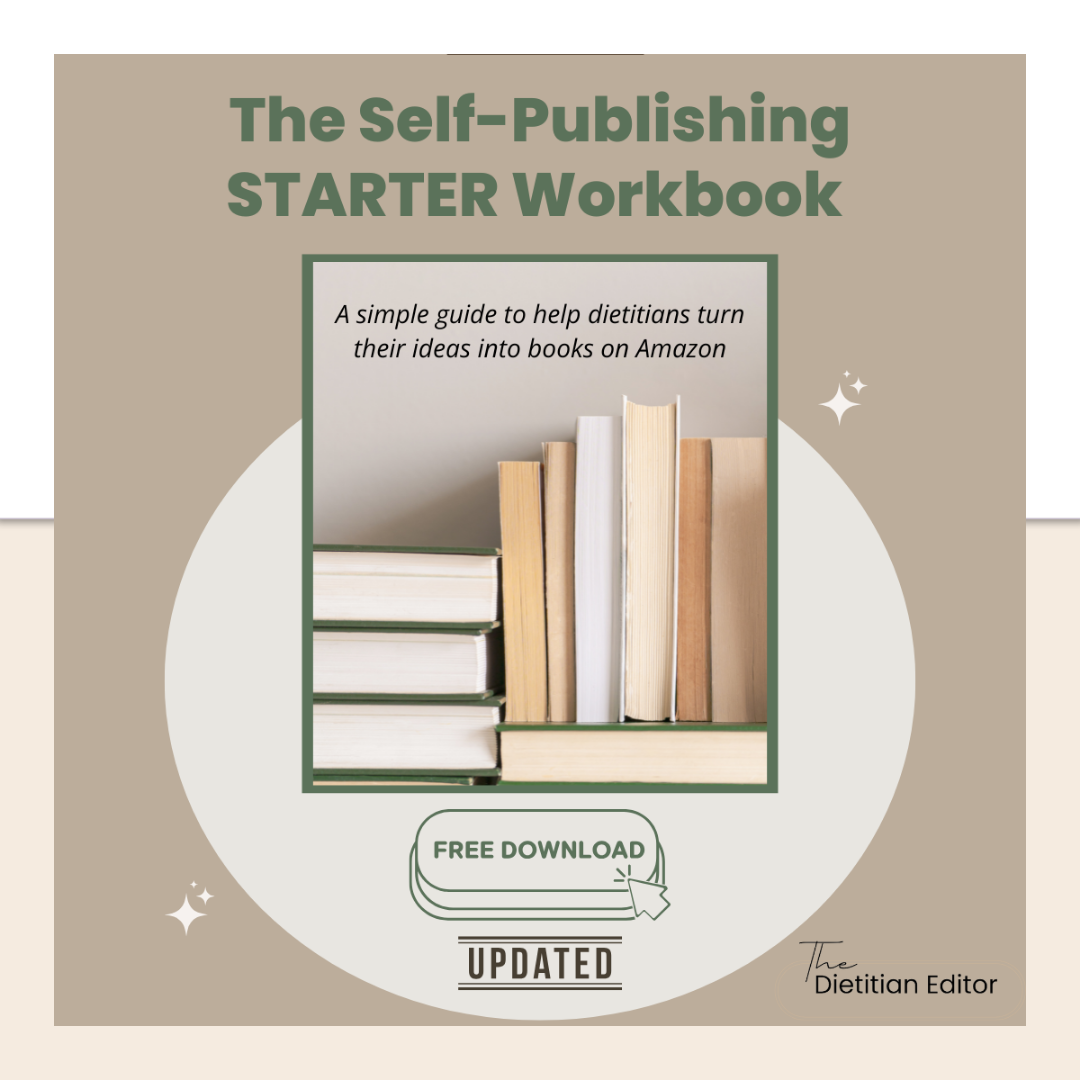



0 Comments