Canva Pro is a powerful design tool that can help you create stunning graphics, presentations, and marketing materials quickly and easily. Whether you’re a graphic designer, marketer, or business owner, there are plenty of Canva Pro hacks that can help you save time, work more efficiently, and create designs that stand out.
In this list, we’ve compiled 20 Canva Pro hacks that can help you take your designs to the next level. From organizing your designs to accessing millions of stock photos and customizing your design with unique fonts, these hacks can help you create professional-quality designs in no time.
Let’s dive into this list of 20 Canva Pro Hacks:
- Organize your designs into folders to stay organized and save time.
- Use the Magic Resize tool to quickly create designs in different sizes.
- Customize your design’s dimensions by typing them in the “Custom dimensions” field.
- Use the “Download” button to download your design in various file formats, including PDF, PNG, and JPG.
- Utilize the brand kit feature to store and access brand assets such as logos, fonts, and colors.
- Use the Canva keyboard shortcuts to speed up your design process.
- Duplicate elements and designs with the “Copy” and “Paste” commands.
- Use the “Align” and “Distribute” tools to easily align and evenly space elements.
- Utilize the “Snap to grid” feature to align elements perfectly.
- Take advantage of the “Grids” feature to create a balanced layout for your designs.
- Use the “Group” and “Ungroup” commands to organize and manipulate multiple elements at once.
- Use the “Lock” feature to prevent accidental changes to elements you don’t want to edit.
- Access over 75 million stock photos, videos, and graphics from the Canva library.
- Customize your design with custom fonts by uploading them to Canva.
- Use the “Effects” feature to add shadows, glows, and other special effects to your design elements.
- Create unique color schemes with the “Color palette generator” tool.
- Use the “Image cropper” tool to crop images to the desired size and aspect ratio.
- Use the “Background remover” tool to remove the background from images.
- Take advantage of Canva’s collaboration features to work on designs with team members or clients.
- Use the “Animations” feature to add movement and interactivity to your designs.
Canva Pro is a versatile and user-friendly design tool that offers a wide range of features and functionalities to help you create stunning designs for your business or personal projects. With the help of these 20 Canva Pro hacks, you can take your design skills to the next level and create professional-quality designs that stand out from the competition. Whether you’re a beginner or an experienced designer, these hacks can help you save time, work more efficiently, and create designs that are sure to impress. So why not give them a try and see how they can help you elevate your design game? With the power of Canva Pro and these hacks at your fingertips, the possibilities are endless.



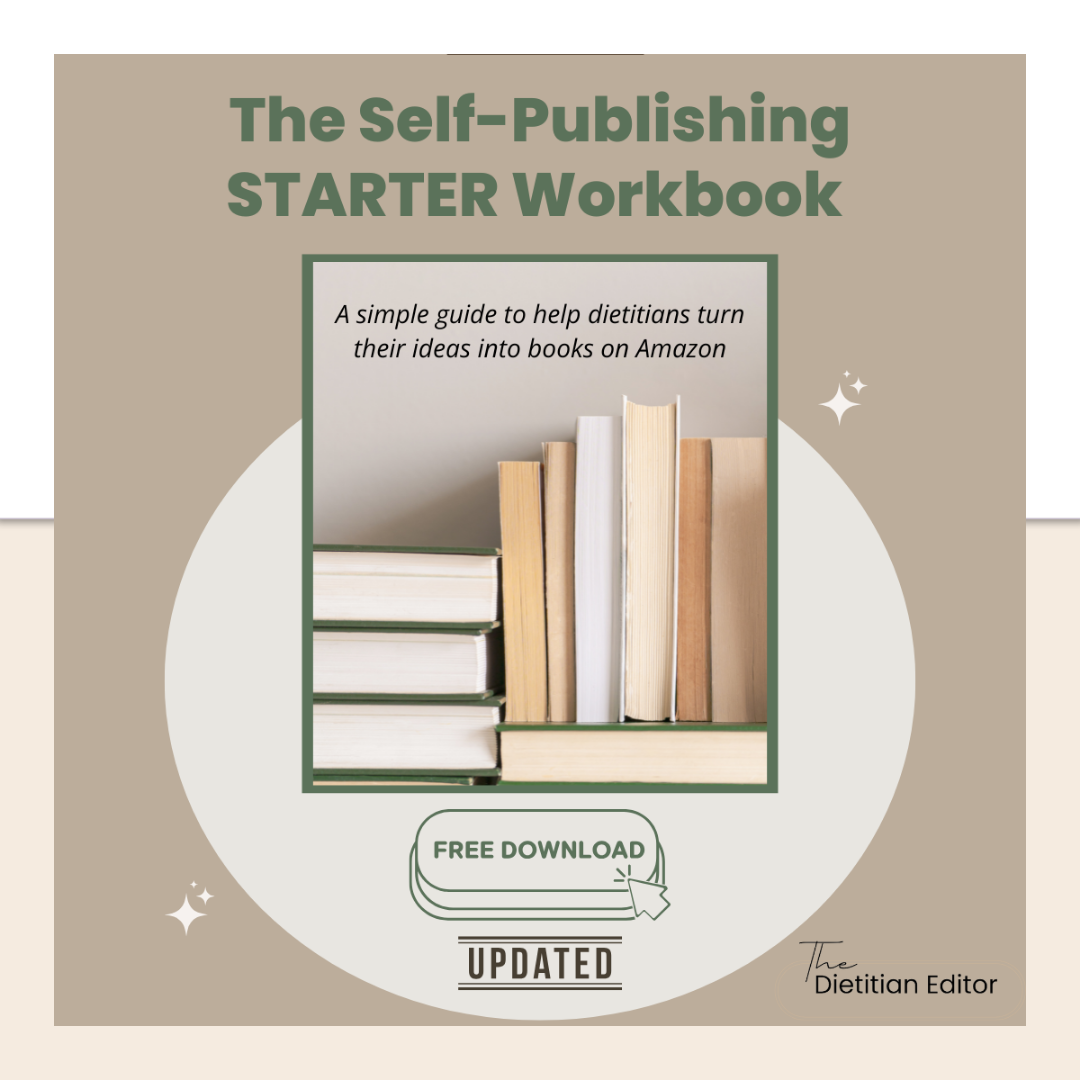



0 Comments