A good book description can make or break a customer’s decision to purchase your book. The book description is more than just telling readers what your book is about; it’s also about telling the Amazon search engine which keywords or key phrases should pull up your book in the search results as well. And it’s about selling your book. Yes, that’s right. Your book description is more like an advertisement than it is a book summary. In this blog article, I’ll discuss how to write a good book description and why it’s an important factor in driving sales and discoverability among readers.
Where Does a Book Description Go?
Your description appears on your book’s Amazon detail page. The book description, an important piece of your book’s metadata, is often a reader’s first experience with your book. After they’ve looked at your cover as they were scrolling through the search results. A well-written book description is important for enticing readers. This is often the first impression readers have of your story’s content and your writing style.
In relation to your physical book, the book description goes on the back cover.
Why are Book Descriptions Important?
You should be thinking of your book description more like a marketing & sales tool instead of just a summary of your book. When you learn how to write a good book description, you can convert customers from just scrolling and viewing your book, to clicking “Add to Cart” and purchasing your book. It’s a section that some first-time self-published authors might overlook or dismiss, but it can definitely make or break a sale.
Good book descriptions can lead to interested readers and increased sales. And a poorly written book description can do exactly the opposite. So definitely spend some quality time drafting, editing, and reviewing your book description before hitting publish.
How to Write a Good Book Description [Nonfiction]
- Use simple, straight-forward, and consumer-friendly language.
- Keep your description to 150-200 words.
- Write an attention-grabbing heading that hooks your reader.
- Give readers enough compelling information so they want to buy your book.
- Make it skimmable. Use bulleted lists, paragraph breaks, and bold and italic fonts to highlight key areas your product description that you want to catch the reader’s eye.
- Do not include active hyperlinks in your description.
- Write in the third person.
- Do not use time-sensitive information, so that your description does not become outdated.
- Read the book descriptions for comparable book titles in your niche. Use this as inspiration to craft your own description.
- Highlight your credentials as a registered dietitian nutritionist.
- Use your keywords strategically throughout the product description. No keyword stuffing.
What are Some Amazon KDP Product Description Recommendations?
Amazon Kindle Direct Publishing recommends making your book description simple, compelling, and professional.
Simple – Keep your language simple and easy to understand. Aim for a 150-word paragraph with sentences that are skimmable.
Compelling – Grab your readers’ attention. Provide a compelling description to draw them in but don’t give away too many details. Keep them intrigued and wanting more.
Professional – Edit and proofread your work. This is your reader’s first impression of your work, so check for typos or misspellings. Walk away and come back to it with fresh eyes or have a friend or colleague put eyes on it for a second opinion.
How to Enter Your Book’s Description on Amazon KDP?
To add a book description (or to update one), go do your KDP account and then find your book listing on your Bookshelf.
From there, click the ellipsis button (“…”), and select Edit Details.
Under Description, add a new description or edit your current description.
Click Save and Continue. Then at the bottom of the Pricing page, click Publish to save your edits.
Note: The Amazon product description is limited at 4,000 characters.
How Do I Best Format My Amazon Book Description?
You can use the text editor or basic HTML (which you can learn more about here) to format your description. With the text editor, you can bold, italicize, create lists, and more.
As you write your description, the text editor will count all characters used, including any HTML tags. This is regardless of whether you use the text view or source code view. For example, the word “read” counts as 4 characters. However, if you bold read, then it will actually count as 10 characters, because Amazon counts the <b></b> HTML tags to make it bold. And you are limited to 4,000 characters in this section, as noted above.
What is Not Allowed in an Amazon Book Description?
Amazon does not allow the following items in book descriptions:
- Phone numbers, physical mail addresses, email addresses, or website URLs
- Reviews, quotes, or testimonials
- Requests for reviews
- Advertisements, watermarks on images or videos, or promotional material
- Time-sensitive information (for example, dates of promotional tours, seminars, or lectures)
- Availability, price, alternative ordering information (for example, links to other websites for placing orders)
- Unicode emojis
- Unnecessary keyword usage (keyword stuffing)
Learning how to write a good book description for your Amazon books takes practice. Keep at it and you’ll find that each time you sit down to write one, it will get a bit easier.
From this practice, you’ll better understand the true purpose and intention of a book description, and in the end, you’ll be able to better reach, convert, and serve your readers.
There is no right or wrong way to write your book description. Go with your gut but make sure you are leveraging your book description as more than just a summary of your book.
Use it as a marketing and sales tool to convert people from just scrolling over your book to buying your book. Remember, your book description is more of an advertisement than a summary of your book.

Interested in Learning More About Self-Publishing on Amazon KDP?
Are you a dietitian that has self-publishing on your bucket list for 2023? Join the Click to Publish course today and make your dream a reality.



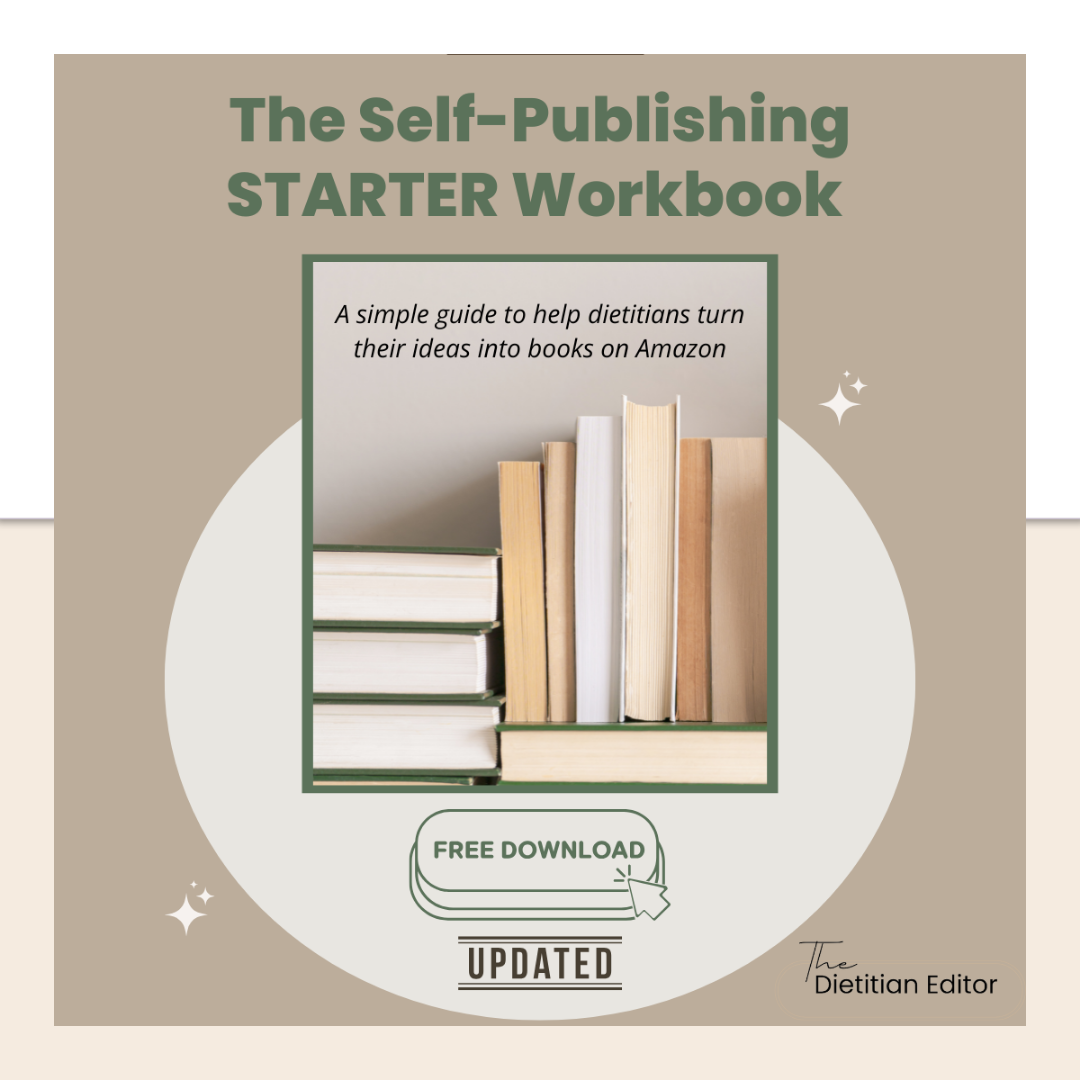



0 Comments