Self-publishing on Amazon/Kindle Direct Publishing (KDP) makes it easy for anyone to become an author online, especially when it comes to creating low content books. There are so many low-content book ideas that we can tap into as RDNs. And it’s a great way to get your message out into the world and establish yourself as a credible nutrition expert in the field.
What is Amazon/KDP?
KDP stands for Kindle Direct Publishing. It’s Amazon’s self-publishing platforms. Here you can create e-books for Kindle or paperback book that are available print-on-demand.
Have you always wanted to write a book but have been struggling to find the time or energy to write that perfect manuscript? Low-content books can be the solution to your problem. It’s a simple way to become a published author – with minimal writing skills required.
What is a low-content book?
Low content or (no content) books are books that have little to know text or images. They provide the reader with guided content like in workbooks, journals, notebooks, etc. They encourage the user to participate in the activities within the book. These books take little time to create, and it can help contribute to passive income streams.

Why would I want to write a low-content book?
Low-content books can be highly profitable. These types of books are great at generating passive income because:
- They are easy and quick to make
- You don’t need to write a manuscript
- You don’t need to be a great writer
- They can serve as companions to other books (i.e., workbooks, logbook, journal)
- They make for excellent gifts
- There is no investment up front (unless you want to hire out for cover design)
- You don’t need book inventory because KDP is print-on-demand.
21+ Low-Content Book Ideas
- Lined Notebooks
- Blank Notebooks
- Blank Journals
- Lined Journals
- Bulleted Journals
- Affirmations Journal
- Guided Journal
- Daily Planners
- Weekly Planners
- Monthly Planners
- Food tracker
- Fitness journal
- Weight loss tracker
- Calendar
- Agendas
- Diaries
- Recipe books
- Quote books
- Inspirational Notebooks
- Coloring books
- Activity books – word games and crossword puzzles
- Workbooks (to accompany another book)
- Sketchbooks
Importance of Niche Keyword Research
It’s important to niche down because there are thousands upon thousands of journals, for example, available on Amazon. No one will be able to find your journal unless your book has a “uniqueness” and stands out above the rest.
Do Keyword Research.
Make a list of keywords related to your niche. These are keywords that Amazon shoppers would likely type into the search box to find your product. Identify 10-20 keywords. Then test it out yourself by searching these terms on Amazon.
Check out the demand: Are people searching for that keyword?
Does your keyword automatically fill-in when you start typing it? Do you see it in the dropdown box once you start typing away? If not, then no one has searched it before, and you’ll most likely want to ditch that keyword.
Once you’ve validated that people are searching for your keyword, see if any relevant products appear. If not, then that’s great. It means people are searching for your keyword, but there is no available product for them to buy [insert YOU]. If products do pop up, then there is a viable market for your idea. So, either way, it’s a win-win.
Check and see if customers are buying similar books? Scroll down to “Product Details” and check the Amazon Best Sellers Rank. If there is a number there, then it’s made a least one sale.
Can you beat the competition?
If a keyword is too saturated, your discoverability will be close to none. If you can aim for a search results of less than 1,000 when you type in your keyword, then you’ve hit gold! Study the competition to see if it’s worth it to pursue your keyword. Do the other products seem to be low-quality? Can you think of a unique twist your book will have that will set it apart from the rest?
Low-Content Book Ideas Writing Tips
- Create a list of topics you are already familiar with to generate ideas for low content books
- Know your target audience and what they want (and don’t want)
- Create one template and then diversify it for different audiences
- Be open to other opportunities
- Hire out as needed (i.e., cover design)
- Utilize Amazon/KDP for print on demand services for self-publishing
How do I create low content books?
- For any low-content book, you will need two PDF files – the interior file and the cover. I recommend using Canva as it is user-friendly and free and great for designing covers. Upgrade to the PRO version for even more options.
- Cover design – Always use images or photos that are license-free to ensure you aren’t breaking any copyright laws.
- You can find some on Pexels, Pixabay, and Unsplash.
- Save your interior file and your cover file as PDFs and you are ready to upload!
- Create an Amazon KDP Account – it’s FREE!
- https://kdp.amazon.com/en_US/
- Once you’re set up, go to your BookShelf, and click “+ Paperback” under “Create New Title.”
- Fill in the required prompts:
- Paperback Details
- Book Title
- Author
- Description
- Publishing Rights
- Categories
- Then hit Save and Continue.
- Paperback Content
- Upload your cover and interior file
- Print ISBN
- Print Options – Trim Size, Bleed Settings, Paperback Cover Finish
- Finish Manuscript Upload
- Finish Book Cover Upload
- Launch Book Previewer
- Once approved, hit Save and Continue.
- Paperback Rights and Pricing
- Territories
- Pricing & Royalty –
- Primary Marketplace (U.S.)
- Pricing
- Expanded Distribution
- Other marketplaces
- Terms and Conditions
- Click “Publish Your Paperback Book.”
Some Tools and Resources
- Download Amazon KDP’s cover templates to make sure you have the right cover measurements for Canva. Check the measurements for the front, spine, and back, plus the trimming area.
- Here is a tutorial for creating a lined journal in Canva.
- Here is a tutorial for creating a cover in Canva.

Interested in Learning More About Self-Publishing on Amazon KDP?
Are you a dietitian that has self-publishing on your bucket list? Join the Click to Publish community today and make your dream a reality.
📖 Looking for Additional Reading?
- 11 Reasons Why RDNs Need To Self-Publish On Amazon KDP
- All About Low Content Books [Amazon KDP]
- How To Create Amazon A+ Content For Books
- Understanding KDP Book Printing Costs
- KDP Book Sizes: How To Select The Right One
- ISBNs For eBooks: Do You Need One?
- All About Barcodes For Books
- How To Gift An eBook On Amazon
- What Is Amazon KDP Expanded Distribution?
- How To Get Your Book Noticed On Amazon
- Understanding Amazon KDP Select – Pros And Cons



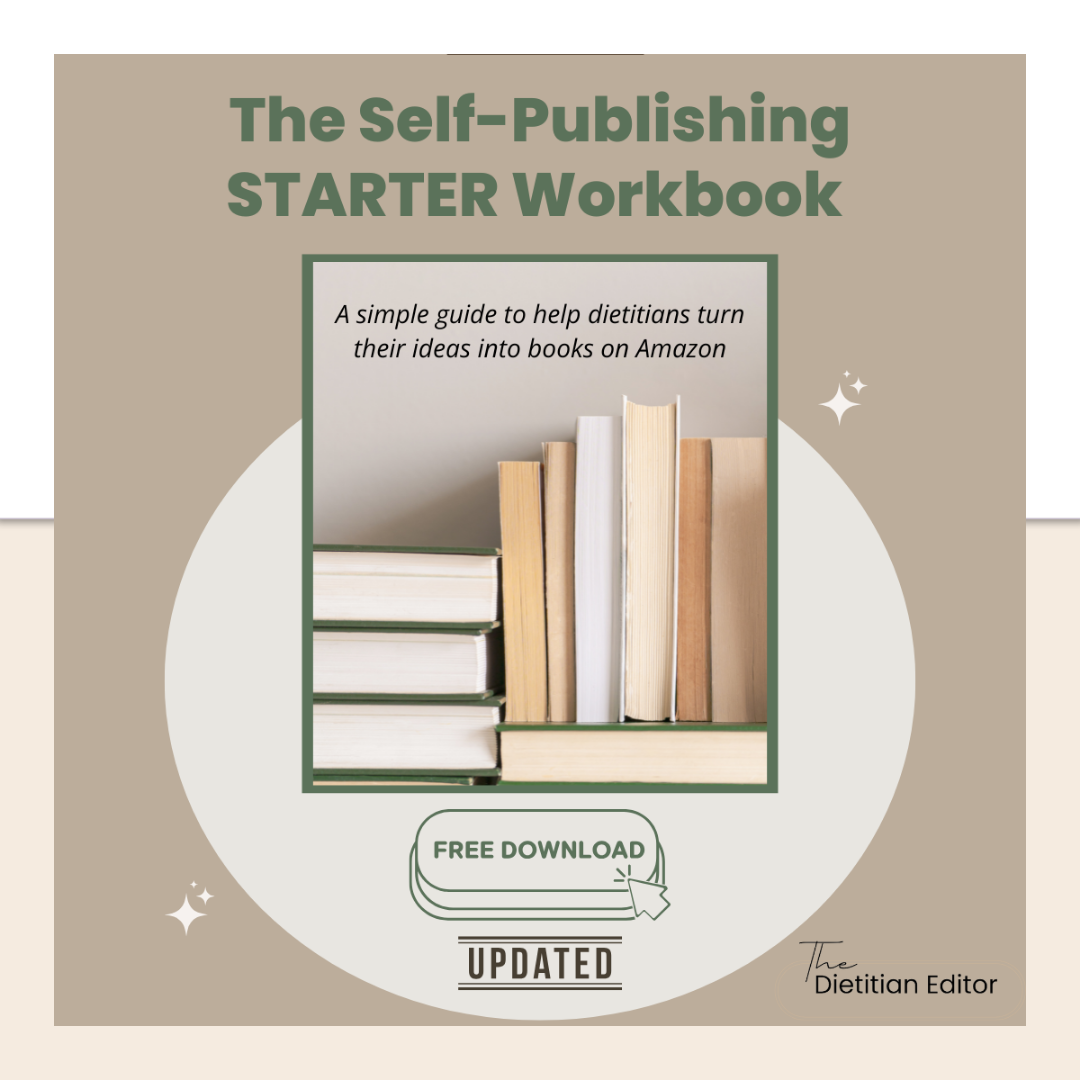



0 Comments